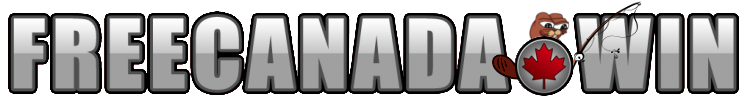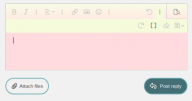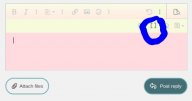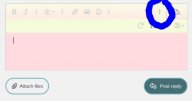ThirdStringer
Based Member
I'm not necessarily asking for remedy, but just wanted to highlight more troubles with FCW and Brave.
I've had to clear my cache three times already today because FCW stopped working properly.
One particularly strange error that I had was my entire browser screen whiteing out and becoming unresponsive when trying to use the Preview function on the Post Thread creation. I was able to recreate the error over and over even with opening and closing the Brave browser app on Android. More specifically, I was trying to post .JPG images and Twitter links in the thread at the time.
Clearing my cache of any duration (as little as Last Hour) seems to remedy all hangups, but the frequency of errors really increased today.
Updating to the latest version of Brave seems to make no difference.
Just FYI.
I've had to clear my cache three times already today because FCW stopped working properly.
One particularly strange error that I had was my entire browser screen whiteing out and becoming unresponsive when trying to use the Preview function on the Post Thread creation. I was able to recreate the error over and over even with opening and closing the Brave browser app on Android. More specifically, I was trying to post .JPG images and Twitter links in the thread at the time.
Clearing my cache of any duration (as little as Last Hour) seems to remedy all hangups, but the frequency of errors really increased today.
Updating to the latest version of Brave seems to make no difference.
Just FYI.