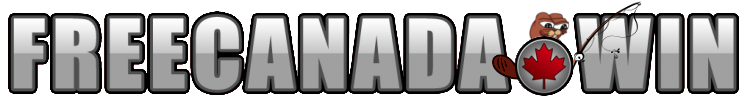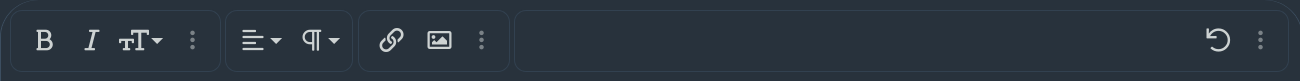D
Deleted member 9
As you will see, we have 24 new forum themes.
Most of old themes have been decommissioned, the three remaining old ones were chosen to span different colour schemes and were the more popular ones. They are labelled "legacy" in their names, and, might not be compatible with future upgrades we are considering for the forum.
A snapshot of the new dark theme (e.g., FCW Campfire) & semi-dark themes is here:

And a snapshot of the new light themes is here:

Most of old themes have been decommissioned, the three remaining old ones were chosen to span different colour schemes and were the more popular ones. They are labelled "legacy" in their names, and, might not be compatible with future upgrades we are considering for the forum.
A snapshot of the new dark theme (e.g., FCW Campfire) & semi-dark themes is here:

And a snapshot of the new light themes is here:

Last edited by a moderator: