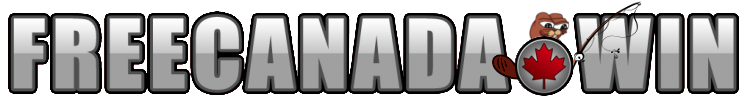Ok I know it isn't intuative at all and I am sorry but due to some limitations there isn't an easy way to make it easier. So I am going to post a how-to on how to display your medals. You are limited to a max of 4 displayed at once, and you have to ENABLE the medals you have been awarded to display them. I will move this to the support section for later.
CLICK USER ICON/USERNAME ON TASKBAR - Position will vary on this depending on PC/Phone and whether you are in landscape or not
CLICK USERNAME BELOW
CLICK BADGES - If you haven't been awarded any badges, the Badges button will not appear for you!
ENABLE UP TO 4 MEDALS BY CLICKING MEGAPHONE ICON BESIDE MEDAL

CLICK USER ICON/USERNAME ON TASKBAR - Position will vary on this depending on PC/Phone and whether you are in landscape or not
CLICK USERNAME BELOW
CLICK BADGES - If you haven't been awarded any badges, the Badges button will not appear for you!
ENABLE UP TO 4 MEDALS BY CLICKING MEGAPHONE ICON BESIDE MEDAL

Attachments
Last edited: