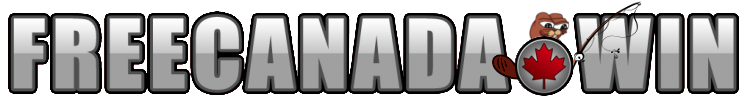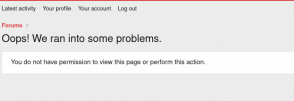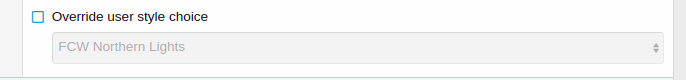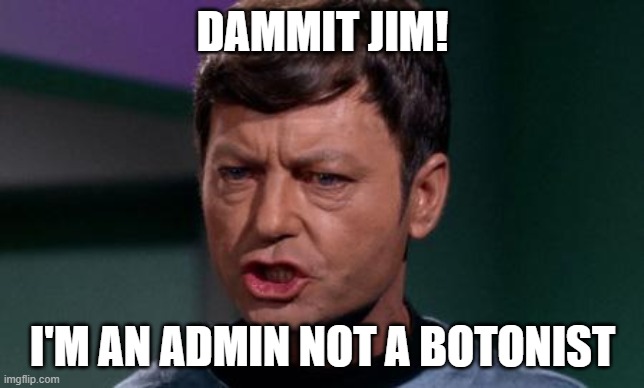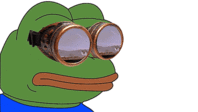D
Deleted member 9
We have switched the FCW Theme to FCW Maple Leaf, given that its Canada Day.
The quickest way to achieve this was to turn off all other Themes, we'll put those back up later today or tomorrow for those who prefer them.
Happy Canada Day everyone.

The quickest way to achieve this was to turn off all other Themes, we'll put those back up later today or tomorrow for those who prefer them.
Happy Canada Day everyone.