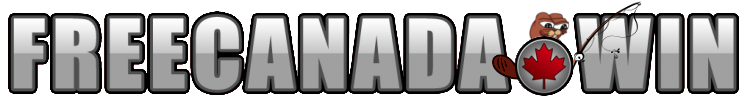D
Deleted member 9
Someone at Great Awakening recently put together a long list of tips to protect yourself from being doxxed, which are worth sharing here.
Key things to remember:
Never reveal your identity, meaning not:
-Handing over phone numbers that belong to you.
-Putting your real DOB/Address on the internet.
-revealing your real IP address (your info is stored at the ISP).
-Letting scripts on the web identify you.
-Letting any site trick you into thinking a new security is for 'your safety'. control that yourself, don't hand it over.
-Revealing anything that could remotely identify you (mangle your data).
Tools to use
Web Browsers When using a web browser, use script blocker extensions like uBlock or NoScript. Block all the scripts you can, as they can leak info on you. Be careful about big-tech built browsers like Chrome = Google, try other browsers.
Test your browser at sites like:
https://ipleak.org/ , https://ipleak.net/ , https://www.expressvpn.com/dns-leak-test , https://www.grc.com/x/ne.dll?bh0bkyd2 , https://ipx.ac/run , https://dnsleaktest.com/ , https://browserleaks.com/webrtc , https://www.expressvpn.com/webrtc-leak-test , https://test-ipv6.com/ , https://www.perfect-privacy.com/en/tests/check-ip
See what is being revealed by your web browser, and harden it so you aren't providing more information you need.
VPNs
VPN's are worth the money you pay for them. They basically act as your ISP, and will permit you to use many locations around the world. This protects the IP you are given by your ISP and keeps you safe.
With VPN's, just remember free VPN's are not great.
TOR
The TOR network is a network of many privacy minded users, and it basically lets you also hide your IP, and use the TOR network to come out of random nodes from all around the world and use the internet. BE PREPARED FOR A LESSER EXPERIENCE, and DO NOT USE THIS TO CONNECT TO YOUR REGULAR ACCOUNTS. When you out yourself as a TOR user you will be marked. so only use throw-away accounts.
To use the TOR network there are some browsers that have it built in, but the absolute most secure way to use it is to use TAILS DISTRO at https://tails.boum.org/ . Download it, install it on a virtual machine, or install it on a boot CD/USB, then reboot your computer and boot from that device you created. It's an all-in one solution you should be using
Passwords
Use a password manager like https://keepass.info that stores your info in a locally encrypted file. DO NOT USE ONLINE PASSWORD STORAGES. The nice thing about these password managers is it can help you keep track of multiple ID's. If you are attacking on a vector from one angle with a cover story for your "John Doe", who is a Truck Driver from San Diego and his child has a disability, and his wife works at the local McDonalds, put that in the keepass file so you can keep track of the personality. This way you can build 100's and 1000's of personalities.
Identities
Always remember to follow the Key things to remember section when using the internet, and create new identities for sites you can use. For example, connect via VPN/TOR, go to a site you want to create an account in. Head over to https://temp-mail.org/ to generate a new temporary email, then sign up at the site with that email, but leave the mail window open. After you get signed in verify the account with the same window you have opened, your account will be verified. If the site requires SMS you may not be able to proceed unless you get lucky with a site like https://smsreceivefree.com/ (and the many alternatives), but don't waste too much time working around SMS, NEVER PROVIDE YOUR OWN. EVER!. After you sign in you may want to add a profile picture to make yourself look like a real person. that's where https://thispersondoesnotexist.com/ comes in, so keep refreshing the page until you get a picture that looks real and you feel matches the identity you created. Save all of this info in your keepass file. Then go online and fight.
Cell Phones
That SIM card in your cell phone says "Hey phone company, FBI, CIA, NSA, anon is at coordinates x,y,z right now". Your best bet is to remove your SIM and always treat that device like an enemy (The same can be said when you see someone with the lilttle "Alexa" or "Google" microphone sitting in their living room.. BE CAREFUL WHAT YOU SAY. VOICE ID IS A REAL THING)
Your best bet is to also use VPN and TOR on your phone, and only use it when connected via WI-FI.
It may be best to use 2 phones.. one for your attacking (if you can somehow get a SIM card that doesn't link your real details to the #), and another phone with another SIM for the innocent, nice anon you really are.